Windows- Clipboard, Date&Time
Good Morning Boys
Let us discuss today about the CLIPBOARD and the settings of Time in Windows Operating System.
----------------------------------------------------------------------
The Link for Google meet class is :
-----------------------------------------------------------------------------
By the end of this session, you will be able to
CLIPBOARD
Let us discuss today about the CLIPBOARD and the settings of Time in Windows Operating System.
----------------------------------------------------------------------
The Link for Google meet class is :
By the end of this session, you will be able to
- Understand the working and the clipboard of the Windows Operating system
- Apply the understanding and choose the correct option CUT,COPY and PASTE.
- Acquire skills to change the date and time in Windows Operating System.
CLIPBOARD
The clipboard is a buffer that some operating systems provide for short-term storage and transfer within and between application programs.
The clipboard is usually temporary and unnamed, and its contents reside in the computer's RAM.
The clipboard is sometimes called the paste buffer.
An operating system that supports a clipboard provides an application programming interface by which programs can specify
- cut, (CTRL+X)
- copy (CTRL+C) and
- paste (CTRL+V)operations.
When an element is copied or cut, the clipboard must store enough information to enable a sensible result no matter where the element is pasted.
Application programs may extend the clipboard functions that the operating system provides.
Each cut or copy overwrites the previous contents.
Normally, paste operations copy the contents, leaving the contents available in the clipboard for further pasting.
The pointing device gesture of drag and drop may let a user move information within and between applications, independent of the clipboard.
---------------------------------------------------------
How to set the date and time
- For your device to work properly, it's important that the correct date and time are set.
- If your settings are not correct, your operating system and anti-virus software will experience update delays.
- You could also have difficulties logging in to certain websites.
- To set the date and time, select your device's operating system:
Windows
Set time zone:
- Click on the clock in the lower right corner of the screen.
- Go to Change date and time settings.
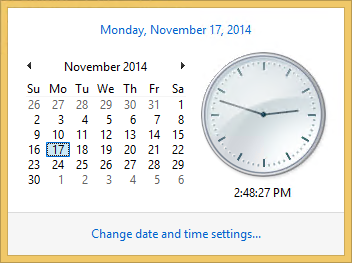
- Under the Date and Time tab, click Change time zone.
- In the Time Zone Settings window, select your city (or your nearest city, region, country) from the list.
- Click OK.
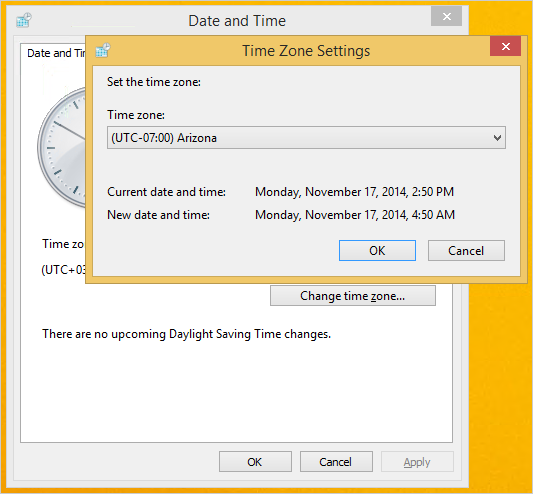
Set time and date manually:
- Click on the clock in the lower right corner of the screen.
- Go to Change date and time settings.
- Under the Date and Time tab, click Change date and time.
- In the Date and Time Settings window, enter the appropriate values.
- Click OK.
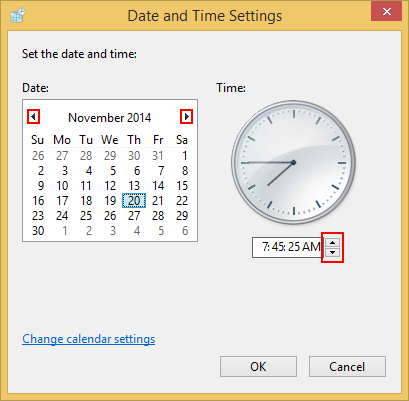

Good morning ma'am aayush
ReplyDeleteGood morning ma'am
ReplyDeleteVeer Pathania
There is some problem with my microphone.pls wait
ReplyDeleteRead the blog carefully
good morning ma'am
ReplyDeleteishank batra
There is some problem with audio
ReplyDeletetrying to fix
pls read and copy the blog content
Pls join the meeting. its working now
ReplyDeletegood afternoon ma'am Wayne
ReplyDelete