MS Word- Insert del, copy/paste
Good Morning dear students
The Google meet ID for today's session is:
------------------------------------------------------------------------
Now we continue our learning of text editing software Microsoft Word further.
---------------------------------------------------------------------------------------------------------------------
By the end of the session, you will be able to understand the steps to do the following in MS Word:
- Insert
- Delete
- Select
- Copy/Paste
- Save and Correct errors in MS Word
--------------------------------------------------------------------------------------------------------------------- How to Insert Text in MS Word
Now we continue our learning of text editing software Microsoft Word further.
The basic steps to insert text or to create a new document in Word are listed below;
- Go to the start menu and look for Microsoft Word icon
- Click the icon to open the Microsoft Word
- You will see a blinking cursor or insertion point in the text area below the ribbon
- Now, as you start typing, the words will appear on the screen in the text area
- To change the location of insertion point press spacebar, Enter or Tab keys
See the image;
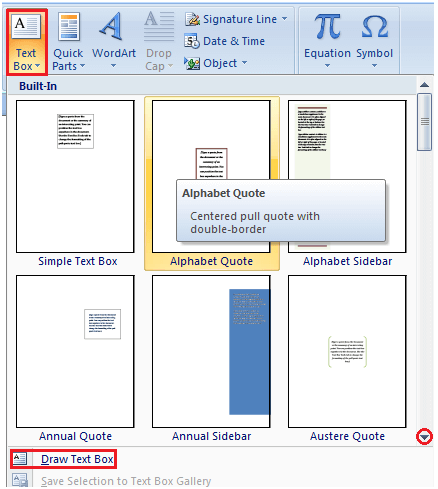
How to Delete Text in MS Word
You can easily delete the text in Word including characters, paragraphs or all of the content of your document. Word offers you different methods to delete the text; some of the commonly used methods are given below;
- Place the cursor next to the text then press Backspace key
- Place the cursor to the left of the text then press Delete key
- Select the text and press the Backspace or Delete key
- Select the text and type over it the new text.
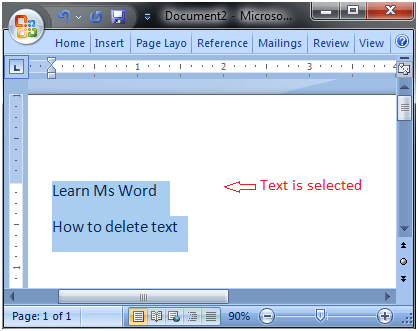
How to Select Text in MS Word
Place the cursor next to the text then left click the mouse and holding it down move it over the text then release it. The text will be selected.
Some shortcuts for selecting text are:
- To select a single word double click within the word
- To select the entire paragraph triple click within the paragraph
- To select entire document, in Home tab, in Editing group click Select then choose Select All option or press CTRL+A
- o Shift + Arrow; hold down the shift key then press the arrow key, the word will select the text in the direction of the arrow key. There are three arrow keys, so you can select the text in three different directions.
See the image;
 How to Copy and Paste Text in MS Word
SHORTCUT for Copy-Ctrl+c
How to Copy and Paste Text in MS Word
SHORTCUT for Copy-Ctrl+c
SHORTCUT for Paste- Ctrl+v
See the image;


SHORTCUT for Copy-Ctrl+c
SHORTCUT for Paste- Ctrl+v
SHORTCUT for Paste- Ctrl+v
See the image;

How to Save the Document in MS Word
When you create a document it is important to save the document so that it can be viewed or reused later. The basic steps to save a document are listed below;
- Click the Microsoft Office Button
- A list of different commands appears
- Click the 'Save As' command
- it displays 'Save As' Dialogue Box
- Save the document to desired location with a desired name
You can also choose 'Save' command from the list to save the document to its current location with same title. If you are saving a fresh document it displays 'Save As' dialogue box.
The shortcut method to save a document is to press "Ctrl+S" keys. It opens the 'Save As' dialogue box where you can name you document and save it to a desired location.
See the image:
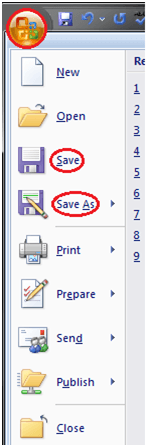
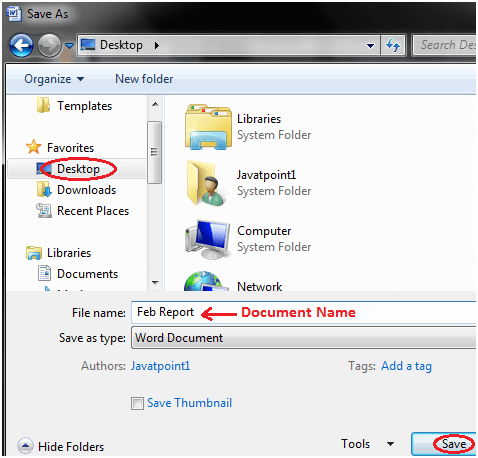
When you create a document it is important to save the document so that it can be viewed or reused later. The basic steps to save a document are listed below;
- Click the Microsoft Office Button
- A list of different commands appears
- Click the 'Save As' command
- it displays 'Save As' Dialogue Box
- Save the document to desired location with a desired name
You can also choose 'Save' command from the list to save the document to its current location with same title. If you are saving a fresh document it displays 'Save As' dialogue box.
The shortcut method to save a document is to press "Ctrl+S" keys. It opens the 'Save As' dialogue box where you can name you document and save it to a desired location.
See the image:
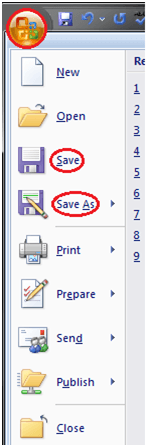
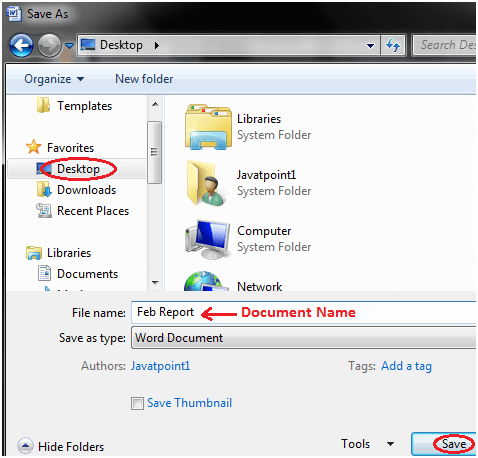
======================================================
======================================================
EXERCISE
- Write steps to do the following in MS Word:
- insert
- delete
- select
- copy/paste
2. Write the difference between DELETE and BACKSPACE.
3. How does Word Count help us?
======================================================
EXERCISE
- Write steps to do the following in MS Word:
- insert
- delete
- select
- copy/paste
3. How does Word Count help us?
======================================================

good morning ma'am
ReplyDeleteishank
Good morning ma'am Wayne
ReplyDeleteGood Morning Ma'am
ReplyDeleteGood morning ma'am
ReplyDeleteVeer pathania